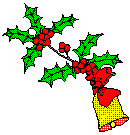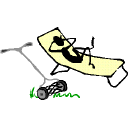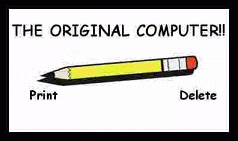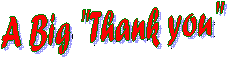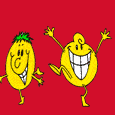GUESTBOOK
NEWS ARCHIVE
FEEDBACK
EXECUTIVE
COURSES
COURSE ENROLMENT
CONSTITUTION
LINKS
CREDIT
THINGS TECHNICAL
S
Websites by IEL
 Napier
SeniorNet
Napier
SeniorNet
Napier Senetter News
Newsletter of SeniorNet Napier Incorporated
Volume 10 Number 11 November/December 2008
From The President

Well, the tumult and the shouting are over and we proudly opened our new learning centre on Saturday, 1st November.
The opening was performed by our sole Life Member Vicki Johnston, who has been a member of SeniorNet Napier since Day One.
We had a good day, even if it was a bit windy, and we welcomed a large number of our members, who came to inspect the work of the volunteers who had transformed the building into a place we can all feel proud of.It was also encouraging that we were able to open the Learning Centre before the start of the final session of the year and that this session could be held in the new premises
.Now that we have a much larger space to workin means that we have a bigger area to keep clean and we are grateful to Marilyn Thorp for drawing up a cleaning roster on a weekly basis to take us through to the end of 2009. The work of these volunteers will be greatly assisted if those using the premises during the week endeavour to keep the place tidy by doing the washing up and tidying the kitchen after their learning session.
I mentioned in the last newsletter that before every learning session, Gordon Buckley and Alan Overington have given the learning centre a good 'spring clean'. Again the larger premises have made their task more difficult for them and additional assistance would be most welcome. Talk to Gordon or Alan if you feel you could give an hour of your time the weekend before a session starts. Their contact details are on the back page.
Now that the election is over it seems inevitable that there will be some changes in the near future with the new Government looking at saving some of the costs that have built up in the past. Unfortunately it seems possible that the Tertiary Education Commission, which helps fund our organisation, may be given some attention. We shall have to see.
Those of you who have used the Learning Centre this week will have noticed how clean and smart the outside now looks after being painted. This work has been done with the assistance of Taradale Rotary Club to whom we are most grateful.
It is with regret that we have received the resignation of our Secretary, Ces Simpson, through continuing poor health. Ces has been our Secretary for a number of years and the work she has done for SeniorNet Napier is much appreciated. We all hope that she soon recovers full health. In the meantime our thanks to Dorothy Lumsden who has taken on the task on a temporary basis until the AGM.
As Christmas is getting dangerously close, this is a reminder that we shall be holding our members Christmas Lunch on Thursday, 4th December, at the Napier RSA starting at 12.00 noon. There will be more details later on in this Newsletter.
Happy Computing
Gordon Brown
President
As this is the last Newsletter for the year, we your Committee, extend our Best Wishes for a Very Happy, Merry, and Safe Christmas to you all.
At this time it is also appropriate that we should take the opportunity to thank all those volunteers who work unpaid on our behalf.

![]()
Have you let us know that you
would like to come to our
SNN Christmas Luncheon?

 Our
Christmas Luncheon
Our
Christmas Luncheon
"Smorgasbord"
A cordial invitation
is extended to all
Members and their Partners
to Join us
at
The Napier RSA Club
Hastings Street Napier
On Thursday 4th December
2008
Time: 12.00 noon.
Cost: $15.00 per person
It would be appreciated if you please have the correct
cash
or a cheque payable to "cash"
Don't forget to bring your exchange gifts,
to the value of $5 for each-person attending, this is real fun
Please identify whether your gift is for a lady or a gentleman.
Place these items in the appropriate
baskets provided on arrival.
These -will be exchanged during the meal.
Please Pay on on arrival at Napier RSA as you enter.
Please phone 844 5162 or email homethyme@xtra.co.nz
with names of those attending.NO LATER than 30 November

OPENING OF NAPIER SENIORNET HALL
On Saturday, 1st November, the President of SeniorNet, Napier, Gordon Brown, stood on the steps of the new learning centre and invited Vicki Johnston to conduct the opening ceremony.
Proudly, she stepped up, scissors in hand and, with one snip, the ribbon fell away. The watching members applauded - this was an eventful moment, long awaited, as Vicki, in her role as life member, moved to the door and lead the way into the newly appointed premises of SeniorNet, Napier.
Let me take you back some 12 months, to a remark made to the Rev Di Woods about SeniorNet's looking for a new home. From this chance conversation, came the offer of an available building and after much planning, the hall was moved and revamped, resulting in the excellent facility you see today. The October, 2008 newsletter contains all the details of what lead up to today's opening.
Everyone crowded in, eager to see the results of all the hard work and, to judge from the expressions of admiration and approval, it has been a total success. This could not have happened without the dedicated team of SeniorNet volunteers who have given their time and skills in order to complete this learning centre .
As we moved around the room inspecting the banks of computers on either side of the room, a continuous slideshow in the back ground revealed how the move was undertaken - with much skill and patience !
The final session of the year started on the 3rd November, and so began a new era for SeniorNet, Napier.
What a wonderful job the group of dedicated members have done for Napier SeniorNet. The Club was very fortunate to have members with the necessary skills who were prepared to give their time to assist. And they thought they were "retired"! Special thanks to those people who helped Bill Allan with the concreting and timber work and Gordon Buckley with the painting. Without all those helpers, the project could have dragged on and on and would not have been completed so quickly.
The support received from many businesses in the District has also been overwhelming. Thank you to everyone. Thankyou Anne Clement
Our New SeniorNet Napier Learning Centre
TUTORIAL VOLUNTEERS
A 'Thank You' to our
'Volunteers in 2008' Occasion
will be held on Sunday 1st February 2009
The venue has been arranged
and all 2008 volunteers will shortly receive a personal invitation.
All 2008 volunteers are invited to this function as guests
of the SeniorNet Napier Committee
(this includes your partner/spouse as well!).
Using Outlook, Windows Mail or Outlook Express, attend to your emails exactly as you would "normal" mail.
Postal System Email - Receiving Mail Go to your letter box daily Email - Open your email regularly
Postal System Email -Don't want it Put it in your waste basket Email - Delete it (it goes in your "Deleted" folder)
Postal System Email -Get rid of it permanently Put it out for rubbish collection
Email - Empty your "Deleted" folder
Postal System Email -Send it to someone else Put it an envelope and mail it Forward it
Email -Keep it File it Put it into an email folder
Postal System Email -Send a new letter out Write it, put it in an envelope
Email -Email - Write a new email, and press "Send"
Postal System Email -Answer a message Write it, put it in an envelope
Email - Press "Reply", write your message
Postal System Email -Mail it Take it to the Post Box
Email - Press "Send & Receive"Forwarding E-Mails
Each time you forward an email there is information left over from the people who got the message before you, namely their email addresses and names. As messages are forwarded, the list of addresses builds and builds and all it takes is for someone who has a virus on their computer to forward again and the virus is sent to all the addresses on the forwarded email and to all the addresses in their address books and on and on... Maybe someone along the line can take all those addresses and onsell them to junk mailers and then you are bombarded with even more unwatnted mail. When you click the Forward button you create a copy of the email and the original remains in your Inbox.
To eliminate addresses:
1. Click the Forward button on the Toolbar.
2. Highlight all of the email addresses that appear on the email.
3. Click the Delete button on the keyboard OR right click the highlighted content and choose Cut.
You are forwarding an email that won't harm the recipients. They'll love you for it.
Remember that now the only address in the To: line is that of the person you are forwarding to.
Most Important. To eliminate all the above "problems" if sending an email to more than 1 person, always send as Bcc.
You can't see Bcc on your message page?
First, Create Mail. On the tool bar, click View, then click on All Headers, To: Cc: and Bcc: will appear on the left of the "page" and 3 will remain there until you decide to remove the tick beside All Headers.
A Helpful Tip to Save Time
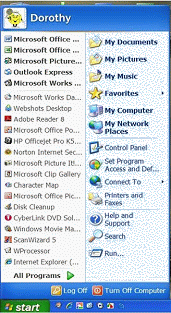
Click Start and the menu appears which is in 2 parts. Above Control Panel is My Documents, My Pictures, My Music, and My Favourites with a Star beside the title.
To put My Favourites there - right click on the task bar, click Properties/start/menu/customize/advanced/ and then you can change the headings to what you want, including adding favourites.Individuality For Your Computer
You may like to have your name and a photo/clip art at the top of the menu as I have.
Click Start/Control panel/switch to Category view/ User accounts/choose and click on what you want to do and follow the instructions. Click back to Classic View on completion.
Now it is Time for a Smile
.The Phenomenal Power of the Human Mind
I cdnuolt blveiee that I cluod aulacity uesdnatnrd what I was redanieg
The phaonmneal pweor of the human mind!
Aoccdrnig to a rscheearch at Cmabrugde Uinervtisy,
ut deisn't mttaer in waht order the ltteers in a wrod are,
the only iprmoatnt tihng is taht the frist and lsat ltteer be in the rghit pclae.
The rset can be a taotl mses and you can sitll raed it wouthit a porbelm.
Tihs is bcuseae the huamn mnid deos not raed ervey lteter by istlef,
but the wrod as a wlohe. Amzanig huh?
Yaeh, and I awlyas thgouht slpeling was ipmorantt.NOTE: I read this somewhere and I just had to pass it on.
I do not know the origins of the text.
One clever squirrel!
An elderly gentleman. . who had serious hearing problems for a number of years went to the doctor and the doctor was able to have him fitted for a set of hearing aids that allowed the gentleman to hear 100% ..
The elderly gentleman went back in a month to the doctor, and the doctor said, 'Your hearing is perfect. Your family must be really pleased that you can hear again.'
The gentleman replied, 'Oh, I haven't told my family yet. I just sit around and listen to the conversations.
I've changed my will three times!'
Notices
CLASSES offered by SeniorNet Napier in 2009
Dates for 2009:-
Session 1.................. 26 January to 6 March
Session 2................. 23 March to 1 May
Session 3...................18 May to 26 June
Depending on demand (usually minimum of 3 students) the following classes will be available.
Introduction to Computers and Windows (2 weeks) free to all members
Word Processing 1 A (6 weeks) $40.00 in Word & XP
Word Processing 1 A (6 weeks) $40.00 in Vista & Word 2007
Word Processing 1 B (6 weeks) $40.00 in Word & XP
Word Processing 1 B (6 weeks) $40.00 in Vista & Word 2007
Word Processing 2 (6 weeks) $40.00 in Word & XP
Word Processing 2 (6 weeks) $40.00 in Vista & Word 2007
Advanced Word Processing (6 weeks) $40.00
File Management (4 weeks) $28.00 in XP or Vista
Email - using Outlook Express (6 weeks) $40.00
Database - using Works (6 weeks) $40.00
Spreadsheets - using Works (6 weeks) $40.00
Drawing and Publishing in Word (6 weeks) $40.00
Students must have good mouse skills for D & P Word & must have completed WP2 in WORD
Scanning & Photo Editing (6 weeks) $40.00
PowerPoint (6 weeks) $40.00
Comput-a-Craft (1 x 2hr session) $10.00
It is expected that a good level of Word Processing is attained before taking the other courses.
This includes the Email course.
N.B You DO NOT have a firm booking in a class unless the COURSE FEE has been paid.
Please send payment with your course application form.
COURSE APPLICATION FORM (For all classes after 'Intro to Computers')
It is essential that you supply details of your Operating System and Word Processing programme below to assist our Course Co-ordinator
Name............................................................. Member No..........................Address.......................................................... Phone No............................
Course applied for.............................................. Session..............................
Operating system (Circle One) Word processing program (Circle One)
Windows 98 Windows XP Windows Vista Works Word Word 2000 Word 2003 Word 2007
Other Other
(The following 4 questions are asked because we now belong to the NZ Federation of SeniorsNets)
* Are you a NZ or Australian Citizen/NZ Permanent Resident? Yes / No
* Circle the age group you are in 50 to 59 OR 60+
* Circle which ethnicity you belong to European Maori Pacific Islander Asian
* Circle your answer. Are you Male or Female
N.B. This next question must be answered
Is there a time on any day that you CANNOT attend a class………………………………………………………………Return with course fee of $. . . . . . . . Signed..................................
Date..........................
To: SNN Application,
21 Mission Road, Greenmeadows, NAPIER.
Please make cheques payable to: Senior Net Napier Incorporated
IMPORTANT ENROLMENTS.
1st SESSION 2009
Monday, 26 January - 6 March 2009
Please ring the Course & Tutor Co-ordinator,
Sue Gay, 844 4302 NOW
to enrol to save disappointment.
Places are filling fast.Please complete
Filling out a Course Application Form
a Course Application form and
send with the appropriate money to
21 Mission Road
Greenmeadows NAPIER
if you wish to do a course in Session 1
commencing 26 January 2009.
PLEASE DO NOT LEAVE THIS UNTIL
LATER.
Classes are being made up NOW!
Kindly use the Course Application form in this newsletter or
Any manual which includes the new questions that we are obliged to record as part of the NZ SeniorNet Federation procedure.

Travelling
To members who are travelling during the Christmas New Year holidays, whether it be abroad or staying home with family and friends, do enjoy your holiday. We will see you all back, enthusiastic about learning something new at Senior Net in 2009 and in our own Hall at that!
Roster to Clean the Hall
A roster has been drawn up to clean the hall weekly but if everyone who uses it does their little bit to keep it neat, clean and tidy, it will make that job so much easier. It would also be much appreciated if you would please check the soles of your shoes before going into the Hall, particularly in wet weather as the carpet is very light and will show every mark. Thanks

Need a Nerd is now here to
Support SeniorNet Napier and it's MembersNeed a Nerd is Hawke's Bay's
Mobile Technical Support Service
For Businesses and Home UsersThe Nerds come to you!
We support, set up, and sell all sorts of technical products including -" Computers
" Computer networks
" Internet connections/security/virus protection
" Home entertainment systems
" Vodafone solutions - mobiles, plans and mobile internet
You name it - if it's technical
we'll know how it works!Call FREE: 0800 63 33 26
Website: http://www.needanerd.co.nz

Contacting a SeniorNet Group
Needing to contact a SeniorNet Group somewhere else in New Zealand?
Please Contact Secretary – contact details are available on the Executive Page of the Newsletter (top left hand side)

Apple Macintosh Computers
Anyone needing help with Mac computers please contact membership secretary, as we have been offered assistance from a local person who is able to help out with any problems.
Remember you can also use the – the Seniormac website http://www.seniormac.org.nz

Distribution of Newsletters
Did you receive this Newsletter by post, but have an email address?
If you answered "YES", it would be much appreciated if you would please help us save money by emailing your address as soon as possible to.

New Ink Cartridges for Sale
LC47C, Cyan, LC47M Magenta, $10.00 each, LC47BK black $15.00.
For use in the following Brother machines:- MFC-210C, MFS-410CN, MFC-620CN,
MFC-3240C, MFC-5440CN, MFC-5840CN, DCP-110C, FAX-1840C, DCP-115C, DCP-120C,
MFC-215C, FC-425CN and MFC-640CW. Please ring Moyna Scott (06)844 7655

A Very Warm Welcome
To All Our New Members
for the 2008 Year

Emergency Contact Details
We have never needed this – but your committee has approved the precaution of having a
contact phone number and
name of the person who could be contacted
in the case of unexpected illness,
clearly printed on the back of
your SNN membership name label.
Please write this contact info on your label
at the next class or members meeting

Getting Help from SeniorNet Napier
Disclaimer: Many of our members have benefited from advice and help given freely by our volunteer officers and tutorial staff. However, we ask all members to take note that our volunteers do not claim to be computer experts. Any tuition, advice or help they provide to you is given in good faith, strictly on condition that you use such tuition, advice or help entirely at your own risk..

Wishing you all Happy Holidays
And All the Very Best of Health In2009
so till next time
and have lots of Fun with your Computers
Please support our Sponsors