![]()
GUESTBOOK
NEWS
ARCHIVE
FEEDBACK
EXECUTIVE
COURSES
COURSE
ENROLMENT
CONSTITUTION
LINKS
CREDITS
VIEW WEBSITE
STATS
SENIORNET
HELPLINE
THINGS
TECHNICAL
![]()
![]()
Websites
by IEL
 Napier SeniorNet
Napier SeniorNet
NAPIER SENETTER NEWS
Newsletter of SeniorNet Napier Incorporated
Volume Four Number Eight September 2002
https://nsn3.tripod.com/napiersn [click Home]President's Piece
Membership Renewal
FUJI Digital Camera Demo-not to be missed!
The Tutors Meeting
A Warm Welcome to New Members
Bubble Jet Cartridges - Is it safe to refill?
'Gutter' - in Word Processing
Horticulture
Wanted To Buy
"Learn Microsoft Draw: a Tutorial Guide
Suggested Sites ... N.Z. and Elsewhere (4)
CD ROM Disks and Soft Plastic Sleeves
SNN Disclaimer - Getting Help from SeniorNet Napier
Closing Date for October Newsletter
Entry to Ahuriri Bowling Club Room
From the 'Not So New' New President
Hello Everyone,
Has another month slipped by already? I am only just starting to understand how the organisation works and appreciate the time and expertise that the committee officers put into it, and it all works beautifully. They are all pretty busy and we have some interesting items on the agenda for the rest of the year. I will keep you informed on progress as it develops.
We have an interesting afternoon coming up on October 24th. being a demonstration by the FUJI Co. on their products, especially cameras. I understand they are launching something new and will probably use our demo as a platform. See our advert
We are inviting our neighbours (the SeniorNet Hawke's Bay members from Hastings and Havelock North) to join us for the demo and a social and chat hour after the demo. Please make the time to come along and meet them, be our ambassadors. Refreshments will be served and the bar will be open.
I have a message for those who have taken a course and would like to do another and for those who started but for a variety of reasons didn't finish one. Please contact us and we'll do our darndest to fit you in.
To the new members who have joined us I bid you welcome and trust you will learn much and make a few new friends and aquaintances during your time with us. You know, fun and the enjoyment of others company is what you make it, so take the opportunity, say good day, and take the time to chat.
My guess is there are thousands of you out there who would love to use a computer, to write letters, send e-mails, read interesting facts on the Internet, but feel too shy, or doubt your own ability to do it. Now it's time to state our Mission: "To bring computers to the over 55's" If you are reading this then 100 to 1 you are one of us and probably know someone who would be interested but is reluctant to ask. Give Ila the contact details and she will get off a friendly letter the next day.
Cheers, and good computing to you all ... Bert.
 Membership Renewal
Membership Renewal
Membership Renewal for those who have not yet paid their renewal fee - this will be your last newsletter. Those who have still to attend to this will have received a further personalised form attached to the front of their newsletter. Remember it is only $15 for either a single or double membership renewal; and if you are a P C Central client you have only to take your renewal form in to Rebecca (or one of the guys) and they will sponsor your membership!
Our Constitution states that you cease to be a member if your membership remains unpaid after six months (December 31 2002).
We look forward to hearing from more of you yet.- if you have paid just prior to this notice being sent out - we thank you.
Membership SecretaryFuji will demonstrate a range of their latest products
And show you what you can do with them.
Camera House who are helping arrange the
demo will provide brochures and price lists.
Inquiries welcome. Chat to them in the social hour.
We have invited the H B SeniorNet to join us. We
would like you to make them welcome after the demo.
Followed by a social hour - tea, coffee and the bar will be open.
The Tutors Meeting
which was to have been held on 23rd September
will NOT now be held -
Relie hopefully has been able to contacted all those originally notified.
They are quite cheap to buy, but most of us shudder when we see the price of replacement cartridges.
As an alternative you can buy ink kits to refill your used cartridge, or send the empty cartridge to one of the many cartridge reconditioning firms now in business.
But what about the horror stories that circulate:- is it true that refilled cartridges can wreck your printer and void the warranty? Do they make a horrible mess and give poor results?
Like most popular stories there's some truth behind these claims, and also quite a lot of misunderstanding. Common sense is a good guide in deciding whether it's a good idea to use refilled cartridges in your printer:-
For printers with a permanent print head
Some printers have a permanent print head - an array of tiny nozzles which passes back and forth close to the paper and creates the printed image. When you replace the cartridge on one of these printers you're simply replacing a small tank of ink. And you don't need to be a rocket scientist to realise that if you put in a tank of incompatible ink you may clog up the print head and be in for a costly repair.
If I owned a printer of this type I would use only genuine original printer cartridges, and avoid the risk of refilled cartridges.
How can you tell if your printer has a permanent print head?
Examine the cartridge. If it looks like a simple plastic box, and its bottom edge is not immediately next to the paper surface when it's fitted in the printer, you probably have a permanent print head. I believe most (if not all) Epson printers are of this type.
For printers with a disposable print head
This type of printer has the print head built into the cartridge. When you buy a new cartridge you get a new print head. You can recognise this type of cartridge fairly easily when it's fitted in the printer because it's lower edge will be very close to the paper (necessary, because it squirts ink onto the paper), and you will probably be able to see a cluster of metal contacts on one side of the cartridge (sometimes partly hidden inside a slot).
With a disposable print head there's very little risk in using refilled cartridges. If for some reason an unsuitable ink is used and the print head is damaged, there's no great loss as you would have thrown it away anyhow if your hadn't refilled it.
Many Canon and Hewlett Packard printers have been produced with disposable print head cartridges, though you can't take this for granted as there are many different models.
Some Canon printers have a permanent print head fitted inside a removable assembly which you can take out by releasing a small lever. The assembly has replaceable ink tanks and, if you were to use the wrong ink and damage the print head, you would need to buy a new assembly. Fortunately you can easily fit the new assembly yourself and its cost is not huge.
Our printer at SeniorNet has this system. The assembly is used for black and colour printing and can be quickly removed and replaced by a large disposable black cartridge, (which is used most of the time for black only printing as the cost per page is lower).
What about Warranty?
Many printer manufacturers try to discourage their customers from using cheaper cartridges by having a disclaimer on their warranty. However, in New Zealand the manufacturer's warranty for a printer is not necessarily important, as the Consumer Guarantees Act protects the user and makes the retailer responsible for dealing with problems arising from faulty equipment.
Logically there should be very little risk of this if your printer has disposable print head cartridges, as it's unlikely that refilling these would damage the printer.
Do-it-yourself refill kits
Shops which sell printer cartridges often sell refill kits. If you are tempted to try your own refilling, here's some advice:-
1. Always read the instructions on the kit (before you start the job) and follow them carefully. If you make a mess you probably haven't followed the instructions.
2. Refill the cartridge before it is completely empty.
When a cartridge runs out of ink and stops printing it probably will have entrapped air inside the bubble jet chambers. If you can avoid this you should be able to keep refilling cartridges without trouble. If a cartridge does run out and you want to refill it, do it immediately (or put it inside a sealed plastic bag with some damp paper until you can refill it).
How do you know when to fill?
If you haven't got a crystal ball you need some other way of knowing when a cartridge is nearly empty. I just weigh my printer cartridge, using a set of electronic kitchen scales which will weigh in 2 gram increments. (This could be a good excuse to buy some new kitchen scales)
When there's less than 5 grams of ink remaining, I top the cartridge up. It only takes a few minutes.
3 Don't overfill.
Many cartridges have some kind of absorbent material inside, to hold the ink. If you put in more ink than this material can hold, it upsets the rate of ink flow and you may find the cartridge makes messy blobs instead of printing. (This is perhaps one way you could damage the printer if the ink gets in the wrong place).
To decide how much to put in you could weigh the next new cartridge you purchase (once you have removed the protective packaging etc) and mark the weight on the cartridge. Weigh it again as soon as it's empty and write this down too. Then refill immediately and make sure you put in about 5 grams less ink than needed to bring the cartridge back up to its original weight. If you use a syringe and hypodermic, remember that 1 cc weighs 1 gram.
My old Canon printer had been using refilled cartridges for seven years and is still going well. With the right methods, refilling is quick and easy, and has saved me hundreds of dollars. However, if you're careless or take shortcuts you can make a mess. I know!
John Selby (technical bloke).
![]() Here's
a handy little item…
Here's
a handy little item…
'GUTTER' in Word Processing
found in Word 97 and probably other Word programmes, though I haven't
tried '95 or '98.
'Gutter' associated with 'newsletter' brings up connotations of
crime or 'Good-time-girls' and I'm sure you won't find any of this
in Ila's newsletters. (Pity)
You will find 'Gutter' in the File drop-down menu…File/Page
Setup/Gutter
Gutter controls the width of the left margin and is handy when making
allowance for stapling, binding or clip files. It allows you to
read the document easily without having to fight the margin staples
I have applied a 2.6" gutter to this page, but apart from narrowing
the column it is not visible until you print the page.
Now for you 'authors' writing your first book of worldly experiences,
a gutter on the left of page one looks great but when you turn the
page you need the 'gutter to be on the right margin. That's when
you look for 'Mirror Margins' This is found at the bottom left corner
of the Page-Setup drop-down menu and you can tick it on or off.
This will control whether the 'gutter is always on the inside (staple
edge) of the page…
Bert
Horticulture
Horticulture - A strange heading you may well say for a computer newsletter, but for a few years I worked with a programme called PlantPlan This was a programme specially developed for highly intensive horticultural production.
Now for a quick lesson in flower growing, or any other protected crop. How do you make money out of these crops? And that's what it's all about..making money. Without it you won't be here tomorrow.
Here's how you do it... You grow the crop as efficiently as is possible, providing the plants with every comfort and every known need. This ranges from the most well known, water, fertilizer, and warmth, to the lesser known but equally important items of humidity, day length, cooling and carbon dioxide. Exporting to Australia, Hong Kong and Japan was the objective so only the best would do.
When Flowerland only had a few glasshouses and I was working there I could keep up with the game but as the number increased I found I was spending an extraordinary amount of time checking and adjusting the glasshouses. Until eventually I had to introduce mechanization. Several systems were introduced but we soon grew out of them.
Then PLANTPLAN became available and running on a 386 computer with unlimited functions was the closest thing to heaven I had found.
The computer was smart...it needed to be...I often said it was smarter than I was and worked uncomplaining for 24 hours a day 365 days a year checking the glasshouse environment every 3 minutes. By now the number of glasshouses had grown to 26 and I needed every crop to be a beauty. The system had 9 inputs and 20 outputs for every house. It knew what the time was, what the date was, whether it was daylight or dark, whether it was raining, hot or cold, humid or dry, when the wind was blowing and from what direction and how many hours the sun was shining. You may well ask .Who would want to know that? So here's a little secret. Plants take up water in relation to the amount of sunlight they are exposed to...so, more sunlight (calories of energy) more water. The computer kept track of the number of calories and at an adjustable level went into it's watering sequence, at the same time injecting a witches brew of fertilizer into the supply.
If the power was interrupted and the system stopped it didn't go back to house 1 and start again, it remembered where it was up to and continued from there. Have I bored you to tears yet ? No, well keep reading.
This computer knows everything.Take CO2. In the air you are breathing now there are 300ppm (parts per million) of carbon dioxide. A fast growing crop with a large leaf area would deplete this during the day so computer baby turns on the natural gas burners and generates more. Optimum growth is at 1000. You will recall what you learned about plants and flowers at school. Plants give off CO2 during the night and oxygen during the day (in the presence of sunlight). So in the morning up to 10am there was sufficient gas in the houses. The computer knows this so the system rests until 10am then goes into action.
I'll take a minute to tell you how this computer programme works in case you want to buy one. Every three minutes 9 environment readings were taken and up to 20 output instructions (impulses) were delivered 26 times. We now have a Pentium driving it so the cycles are only a few seconds.
Take ventilator protection control. Every few seconds the computer asks itself is the windspeed over 20 mph.? If the answer is no it does nothing...If the answer is yes, it closes the roof vents down. It has a built in 20 second delay to allow for gusts and stop hunting up and down. People driving past at night have seen the lighting systems coming on and off for some crops, especially chrysanths. They bring the best prices and the demand is for an 800mm stem. When the hours of light are over eleven the plants make vegetative growth and when the hours of darkness are greater than eleven they set their buds. The computer manipulates this timing by blacking out the houses in the summer after about 6 weeks growth to force bud set. For other crops at an earlier stage they get a two hour light break from midnight so they experience two short nights instead of one long night and keep making stem length until the lights are turned off. Without this system working, at most times of the year chrysanths would either have stems two metres long or 6 inches which no-one wants. Simple!
Heat...nature doesn't always get it right. Out comes the sun...the glasshouse temperatures go up immediately...computer opens the side windows, temperature keeps rising the computer keeps checking every few seconds then opens the roof vents, sometimes only half way. Did I grow good flowers ? You bet I did! Could write a book.
Time to stop - I've reached the end of the page! Hope you enjoyed this.
Bert Tripp.
"Learn Microsoft Draw: a Tutorial Guide"
If any one would like to order a copy of 'Learn Microsoft Draw: a Tutorial Guide' which uses 'Microsoft Draw' which is found in a number of word processing programs including MS Word, Power Point and some M S Office versions - we are now accepting orders for another batch to be ordered as soon as possible - ? by end of year. Normal r.r.p is $34.95 but copies with a couple of defective colour pages are available for the special price of $12. (Money with order please). These are ideal as gifts for computer friends! Sample copy at Learning Centre and also at meeting on 24 October at Ahuriri Bowling Club Rooms.
Enquiries to Secretary.
Suggested Sites to look at for N.Z. and Elsewhere (4)- continued from last month
Here are some more of Judy Sutton's list of New Zealand sites that may be useful to other members
Recipes - Food Lovers www.foodlovers.co.nz
Retirement Advice www.retirement.org.nz
Rugby www.rugbystuff.co.nz
Senior Net N Z www.seniornet.org.nz
Sky TV www.skytv.co.nz
Sports Link NZ www.sports.org.nz
Starter's guide to NZ www.homepages.paradise.net.nz/wmg
Sports Link NZ www.sports.org.nz
Sports TV www.onesport.nzoom.com/
Spotlight home interior store www.spotlightonline.co.nz
Statistics Dept www.stats.govt.nz
Sunday Star Times News NZ www.stuff.co.nz
Symphony Orchestra NZ www.nzso.co.nz
Telecom www.telecom.co.nz
THE Warehouse www.thewarehouse.co.nz
Toyota www.toyota.co.nz
Trade NZ www.tradenz.govt.nz
Translation Service www.babelfish.altavista.com
Travel Woman www.journeywoman.com
Travel -look B4U Book www.lbyb.co.nz
Treaty of Waitangi www.archives.govt.nz/holding/treaty_frame.html
Waitangi Tribunal www.knowledge-basket.co.nz/waitangi
Public Access Group www.publicaccessnewzealand.org/files/treaty_of_waitangi.htm.
Turners Auctions www.turners.co.nz
TV 1 www.tvnz.co.nz/
TV 2 www.tv2.co.nz
TV 5 Prime www.primetv.co.nz/about_us.asp
TV Sky www.sky.co.nz
Unclaimed baggage www.unclaimedbaggage.com
Vacation Guide www.newzealandvacations.co.nz
Virus'
MacAfee www.macafee.com
Nortons www.symantec.com
Waitangi Tribunal www.waitangi-tribunal.govt.nz
Weather www.metservice.co.nz
Wine accent on www.accentonwine.co.nz
Wine Delivery www.finewineonline.co.nz
Wine HB www.hawkesbaywines.com
Wine Tasting www.winesenz.co.nz/index.htm.
Wine NZ www.nzwine.com
Wine Trail Tours NZ www.winetrailtours.co.nz
WINZ www.winz.govt.nz
Women Seniors www.seniorwomen.com
www.neatwomeninc.com
www.links.co.nz/family/seniors.htmw
womans-net.com
(An abbreviated form of article first printed in July/Aug,
Palmerston Nth newsletter- thank you Palm. Nth).CD ROM disks (those flat round silver disks which look like the CD's you play on your stereo) are often used nowadays for the supply of computer programmes.
They are normally supplied in protective hard plastic boxes, or paper sleeves to keep them clean.
However, beware of keeping them in soft plastic wallets or sleeves, as the soft plastic material can slowly adhere to the surface of a CD ROM disk over a period of time. If this happens to a CD ROM disk it may become useless, as data is stored on the disk by means of minute optical changes in its reflective surface, and the data is read by a beam of laser light. Any permanent change which interrupts the beam of light (such as an adhesion from a plastic sleeve) will obviously prevent the disk being read accurately.
The original hard plastic boxes are perfectly OK, as they are designed to hold the CD ROM disk at the centre, and don't touch the reflective surface during normal storage.
- Many of our members have benefited from advice and help given freely by our volunteer officers and tutorial staff. However, we ask all members to take note that our volunteers do not claim to be computer experts. Any tuition, advice or help they provide to you is given in good faith, strictly on condition that you use such tuition, advice or help entirely at your own risk.
There is now ample sealed parking in Tanagroa Street.
Till Next Time Keep having Fun with your Computer
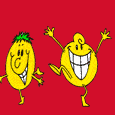


 A Very Warm Welcome
A Very Warm Welcome 

