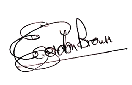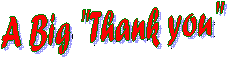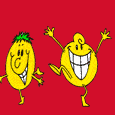![]()
GUESTBOOK
NEWS
ARCHIVE
FEEDBACK
EXECUTIVE
COURSES
COURSE
ENROLLMENT
CONSTITUTION
LINKS
CREDITS
VIEW WEBSITE
STATS
SENIORNET
HELPLINE
THINGS
TECHNICAL
![]()
![]()
Websites
by IEL

Newsletter of SeniorNet Napier Incorporated
Volume11 Number 2 February 2009
Web Page - https://nsn3.tripod.com/napiersn
Selecting/clicking below, on any
underlined article will take you there.
From the President
ANNUAL GENERAL MEETING
Enrolments
Choosing a Serif Typeface
Unfreeze that Computer
Seeing Details in Folders
To All of our Members
Time for a Smile
A Warm Welcome to All our New Members
Notices
Emergency Contact Details
Getting Help from SeniorNet Napier
Newsletter Closing Date
Next Committee Meeting
Classes Offered by SeniorNet Napier
From the President
On Sunday, 1st February we held the annual luncheon for Tutors, their Assistants and partners. This is held to express the appreciation of SeniorNet for the time and work put in by these people in order to run our numerous classes. As it happened this proved to be the hottest day ever experienced in Napier with a temperature of 37°C which made the ice cream dessert all the more welcome.
The first learning session is now well on it's way although the number of students is down on previous sessions which may be due to a reduced number of new members or possibly due to the time of year with members away on holiday (if they can afford it).In an effort to increase membership we held an open day on Saturday,14th February, which appears to have been most successful with 14 new members enrolled. Flyers had been printed and a pack of 10 flyers given to each tutor at the lunch for them to distribute to Dairies, Doctors Surgeries and house to house in their locality. In view of the recent opening of new Greenmeadows New World supermarket we got permission to distribute our flyers in the entrance foyer as shoppers were coming and going and it all seems to have been a worthwhile exercise.
Regarding Newsletters your Committee has agreed to come into line with most other SeniorNet branches and to issue the Newsletter every 2 months instead of monthly. I hope this doesn't disappoint you too much as I am sure you all look forward to reading it! . However as this move lightens the burden on our co-editor, Dorothy, she has now agreed to put her name forward for the position of Secretary for the coming yearIn view of the forthcoming AGM in a few weeks time this Newsletter is being distributed by mail rather than e-mail as it contains Nomination Forms and the formal notice of AGM and its Agenda to be held on Tuesday, 24th March. After the AGM there will be presentation by Grant Sidaway of the SeniorNet Federation. There will then be refreshments and the formal cutting of our 10th Birthday cake. Please do try to be there as it is your opportunity to air your views and guide your new Committee in future activities.
Happy Computing
Gordon Brown
ANNUAL GENERAL MEETING
Notice is hereby given that the
ANNUAL GENERAL MEETING
of SENIORNET NAPIER INCORPORATED
will be held at St. Andrews Hall, Atawhai, Gloucester Street, TARADALE
Tuesday, 24 March, 2009 at 2.00 p.m.AGENDA
1. Apologies
2. Confirmation of 2007 Special
General & Annual General Meeting Minutes
3. President's Report
4. Adoption of Report and Financial Statements for the
18 month period 1 July 2007 - 31 December, 2008.
5. Election of Officers and Committee
6. Appointment of Auditor
7. Appointment of Honorary Solicitor
8. General Business
Signed: D. Lumsden
Acting Secretary
Following the formal business there will be an address
by Grant Sidaway,
CEO Federation of SeniorNets.Refreshments will be served at the conclusion of the meeting,
and the cutting of a cake to celebrate
SeniorNet, Napier's 10th Birthday Anniversary
Please come and share the special occasion with us!
Enrolments
2nd SESSION 2009
From 23 March to 1 May 2009
Please ring the Course & Tutor Co-ordinator,
Sue Gay, 844 4302
NOW to enrol to save disappointment.
Places are filling fast.
Choosing a Serif Typeface or a Sans Serif Typeface
Which is Which ?Serifs are the funny little "tails" at the end of the stems of some letters in a particular font.
Sans serif fonts don't have the tails.
Whether you choose a serif or sans serif font depends on your situation.
Here are some of the more common fonts separated by type
TABLE IDENTIFYING SERIF AND SANS SERIF FONTS
When you're trying to figure out whether to pick a serif or sans serif font, consider if this is for an on-screen job or a print job
Studies show, a serif font is easier to read in print, while a sans serif font is better when reading something on the computer.
The theory is that serifs form a visual guide or train, which helps the reader's eye follow the type and read groups of words rather than single words one at a time. And while this works great for print, it doesn't work as well for the screen. So, to sum up:
1. Use a serif font for printed materials such as books, reports, and catalogues.
2. Use a sans serif font for documents or other things you'll be popping up onto the Web.Thank you SeniorNet Porirua
Unfreeze that Computer
Shutting your computer off at the switch and then turning it back on will certainly unfreeze your computer - and it certainly may result in some Windows problems too. In addition you'll lose any current documents you're working on.
Also, restarting this way takes some time...especially if your computer's getting older and you've installed lots and lots of software.
So, here's a really nifty trick that has bailed folk out more than a few times - you might want to memorise this one because someday you're going to need it. --
If you're ever working in Windows and suddenly everything freezes, don't panic. Don't hit the "Off" button. Don't take a chance on losing your work. Try this:
1. Press the "CTRL" "ALT" "DELETE" keys in sequence
2. Task Manager Appears
3. Click The "Processes" Tab
4. Find any and all instances of "Explorer.exe" and close them all by right-clicking and choosing "End Process"
5. If you've done this successfully your taskbar will disappear - don't worry - that's what you want.
6. Now, while you're still in Task Manager, click "File" "New task" and type in "explorer.exe" (without the quotes)
7. Your taskbar should now reappear and your computer that was frozen should now be ready to go. This trick will work most of the time - but not always. Sometimes you cannot even use your CTRL - ALT -DELETE keys. If this happens you'll just have to shut her down, and, then restart.
Seeing Details in Folders
When MY DOCUMENTS is opened, there is a Tool Bar at the top of the page which has an icon that gives options for the list of files to be displayed. Click on the Down Chevron for the following choices: Thumbnails, Tiles, Icons, List, Details. Each one is good for different purposes.
Thumbnails, Tiles and Icons all show a somewhat similar view of what is in the selected folder, but in more detail for Thumbnails and with less detail for Icons. Of course, with more detail there will be fewer on the page.List shows a listing of only the names of all the folders and files contained in the selected folder.
Details will give the name of the folder or file, its size, file type (if applicable) and the date it was last modified.
All these are quite useful when looking for a specific type of file.
Thanks SeniorNet Motueka
To All of our Members
who are unwell at the moment, a cheery hullo,
and our sincerest condolences to those
who have recently lost someone
near and dear to them.
Time for a Smile

LONG LIVE THE HUNTER
"A woman walked into the kitchen to find her husband wandering around
with a fly swatter. Although one would have thought it was obvious,she asked "What are you doing?"
"Hunting flies ' he replied
"Killing any ? she asked.
"Yep. Three males, two females." he responded.
Intrigued, she said " How can you tell?"
He answeres, " Three were on the beer can, two were on the phone
Thankyou SeniorNet Huntly City
Stock Market Terminology
Some new terms to familiarize yourself with given the current financial climate.
CEO - Chief Embezzlement Officer.
CFO - Corporate Fraud Officer.
BULL MARKET - A random market movement causing an investor to mistake himself for a financial genius.
BEAR MARKET - A 6 to 18 month period when the kids get no allowance, and the wife gets no jewelry..
VALUE INVESTING - The art of buying low and selling lower.
P/E RATIO - The percentage of investors wetting their pants as the market keeps crashing.
BROKER - What my broker has made me.
STANDARD & POOR - Your life in a nutshell.
STOCK ANALYST - Idiot who just downgraded your stock.
STOCK SPLIT - When your ex-wife and her lawyer split your assets equally between themselves.
FINANCIAL PLANNER - A guy whose phone has been disconnected.
MARKET CORRECTION - The day after you buy stocks.
CASH FLOW - The movement your money makes as it disappears down the toilet.
YAHOO - What you yell after selling it to some poor sucker for $240 per share.
WINDOWS - What you jump out of when you're the sucker who bought Yahoo @ $240 per share.
INSTITUTIONAL INVESTOR - Past year investor who's now locked up in a nuthouse.
PROFIT - An archaic word no longer in use.Thank you Kerikeri SeniorNetS
A Very Warm Welcome
to all our latest 23 New Members
who are entering the world of
Computerised Information Technology

Notice Board
Scroll Down to view all notices
Dates for 2009
CLASSES offered by SeniorNet Napier
Session 1.................. 26 January to 6 March
Session 2................. 23 March to 1 May
Session 3...................18 May to 26 June
Thankyou Tutors & Assistants of the 1st Session
26th January - 6th March 2009
Our appreciation to all the Tutors and their Assistants who have volunteered their services for the
first learning session of this year. It is very much appreciated by all.
Without your willingness to help others, there would be NO SeniorNet.
DO YOU FEEL CONFIDENT?
About assistant tutoring that is.
If you have been using Vista and Office 2007, have or have not done the courses, but think that you could assist others to learn, please consider putting your name forward. With more newcomers now buying Vista, we need tutors and assistants. It is not surprising that being in a group, discussing the same program will increase your own knowledge of it.
Please contact Sue Gay, Alan Overington or Bill Allan.
To those members and other SeniorNet branches who made contributions to this Newsletter. These are very much appreciated.
DISTRIBUTION OF NEWSLETTERS
Did you receive this Newsletter by post, but have an email address?
If you answered YES, it would be much appreciated if you would please help us save money by emailing your address as soon as possible to
egbrown@clear.net.nz or nlumsden@xtra.co.nzThose who do not have email will continue to receive by post.
When any member receives an email or change their present email address, please advise the Membership Secretary, Ila McInnes so your records can be updated.
Can't open the Newsletter?
Ring or email Dorothy or Gordon. If you can't get either,
please contact a committee member.
Printing the Newsletter from your computer.
To save ink you may like to print it in "draft".
How? Go to File > Print > Properties > Print quality > click the down arrow and select draft > then print. If you only want to print off, say pages 1,3 and 7. Go to File >Print > in pages slot type 1,3,7 then O.K.
If you only want a portion of a page, highlight the
portion you want, again, click print and click selection
and that will be all you will get.
Again, if you have a problem please contact
Dorothy, Gordon Brown or a Committee Member.
We don't want you taking this desperate action!Computer Problems!
Need a Nerd
Is Hawke's Bay's Mobile Technical Support Service for Businesses
and Home Users and they sponsor SeniorNet Napier
The Nerds come to you!
Phone 0800 63 33 26
Emergency Contact Details
We have never needed this – but your committee has approved the precaution of having a contact phone number and name of the person who could be contacted in the case of unexpected illness, clearly printed on the back of your SNN membership name label.
Please write this contact info on your label at the next class or members meeting.
Disclaimer
Getting Help from SeniorNet Napier - Many of our members have benefited from advice and help given freely by our volunteer officers and tutorial staff. However, we ask all members to take note that our volunteers do not claim to be computer experts.
Any tuition, advice or help they provide to you is given in good faith, strictly on condition that you use such tuition, advice or help entirely at your own risk.
Napier Senetter
ARTICLES FOR NEXT NEWSLETTER
Closing date for material for the next Newsletter
Saturday, 21st March, 2009
Please send contributions for newsletters to:
egbrown@clear.net.nz or nlumsden@xtra.co.nz
Any SNN member is welcome to contribute.
Next Committee Meeting
Tuesday 17th March 2009, at 2.00pm
Classes Offered by SeniorNet Napier
Dates for 2009 are:-
Session 1.................. 26 January to 6 March 2009
Session 2................. 23 March to 1 May 2009
Session 3...................18 May to 26 June 2009
Depending on demand (usually minimum of 3 students) the following classes will be available.
Introduction to Computers and Windows (2 weeks) free to all members
Word Processing 1 A (6 weeks) $40.00 in Word & XP
Word Processing 1 A (6 weeks) $40.00 in Vista & Word 2007
Word Processing 1 B (6 weeks) $40.00 in Word & XP
Word Processing 1 B (6 weeks) $40.00 in Vista & Word 2007
Word Processing 2 (6 weeks) $40.00 in Word & XP
Word Processing 2 (6 weeks) $40.00 in Vista & Word 2007
Advanced Word Processing (6 weeks) $40.00
File Management (4 weeks) $28.00 in XP or Vista
Email - using Outlook Express (6 weeks) $40.00
Database - using Works (6 weeks) $40.00
Spreadsheets - using Works (6 weeks) $40.00
Drawing and Publishing in Word (6 weeks) $40.00
Students must have good mouse skills for D & P Word & must have completed WP2 in WORD
Scanning & Photo Editing (6 weeks) $40.00
PowerPoint (6 weeks) $40.00
Comput-a-Craft (1 x 2hr session) $10.00
It is expected that a good level of Word Processing is attained before taking the other course. This includes the Email course.
N.B You DO NOT have a firm booking in a class unless the COURSE FEE has been paid.
Please send payment with your course application form.
________________________________________________________
COURSE APPLICATION FORM (For all classes after 'Intro to Computers')
It is essential that you supply details of your Operating System and Word Processing programme below to assist our Course Co-ordinator
Name....................................................Member No..........................Address................................................. Phone No............................
Course applied for.............................................. Session..............................
Operating System (Circle One)
Windows 98 ..Windows XP... Windows Vista..Other
Word Processing Program (Circle One)
Works Word ..Word 2000... Word 2003..Word 2007
Other
(The following 4 questions are asked because we now belong to the NZ Federation of SeniorsNets)
* Are you a New Zealand Citizen? /NZ Permanent Resident? Yes / No
* Circle the age group you are in 50 to 59 OR 60+
* Circle which ethnicity you belong to
European ..Maori.. Pacific Islander.. Asian
* Circle your answer. Are you Male or Female
N.B. This next question must be answered
Is there a time on any day that you CANNOT attend a class………………………………………………………………Return with course fee of $. . . . . . . . Signed..................................
Date..........................
To: SNN Application,
21 Mission Road, Greenmeadows, NAPIER.
Please make cheques payable to: Senior Net Napier Incorporated_______________________________________________________
Newsletter Editors: Dorothy LUMSDEN - e-mail nlumsden@xtra.co.nz
Gordon BROWN - e-mail egbrown@clear.net.nz
Please send items for the Newsletter to the above.
Please support our Sponsors
Till Next Time
Keep Having Fun with Your Computer