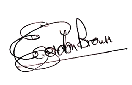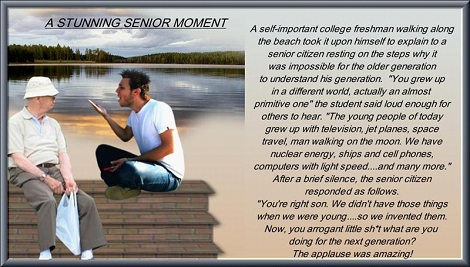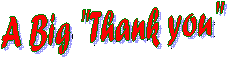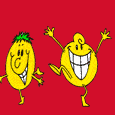![]()
GUESTBOOK
NEWS
ARCHIVE
FEEDBACK
EXECUTIVE
COURSES
COURSE
ENROLLMENT
CONSTITUTION
LINKS
CREDITS
VIEW WEBSITE
STATS
SENIORNET
HELPLINE
THINGS
TECHNICAL
![]()
![]()
Websites
by IEL

Newsletter of SeniorNet Napier Incorporated
Volume11 Number 3 March 2009
Web Page - www.napier.seniornet.co.nz
Selecting/clicking below, on any
underlined article will take you there.
From the President
"Creative Stationery in Word"
Enrolments
It's a Bad Idea To Click Links In An Email
Emaill Etiquett
Actual Facts
To All of our Members
Time for a Smile
A Warm Welcome to All our New Members
Notices
Emergency Contact Details
Getting Help from SeniorNet Napier
Newsletter Closing Date
Next Committee Meeting
Classes Offered by SeniorNet NapierFrom the President
Another AGM out of the way and another Committee elected.
You'll have to put up with me for another year and I am pleased to say that the previous year's Committee are also back on board to continue the good work they have done in the past.
We were delighted to once again welcome Grant Sidaway who entertained and educated us with an unusual look at Google with a background on its evolution and some tricks and buttons we never suspected were there. It would be my guess that almost everyone present went home and switched on to Google on the internet to see if what Grant had told them was true. I know I did.
The AGM also gave us the opportunity, albeit 6 weeks late, to celebrate the 10th Birthday of Napier SeniorNet and for the occasion a special birthday cake had been made which was ceremonially cut by Grant and shared amongst those attending.
Grant Sidawell
It has been suggested that we could expand the scope of our activities in line with other SeniorNet branches and create Special Interest Groups (SIG) and to establish 'workshops' to handle 'one off' applications.
In the past we have had 'Frequently Asked Questions', 'Skype' and the production of Greeting Cards etc. and there must be many others that we could consider. We are open to suggestions from members but would need tutors with expertise in the special subjects to conduct the workshops.
Some time ago we had a group of members who were keen to expand their knowledge of Digital Cameras and as the use of digital cameras has increased it may be that this group could be resurrected.
It is noted that some SeniorNet branches hold regular Question & Answer sessions with members sending in questions prior to the meeting for a panel to answer. This often produces answers which some members had never thought to ask. Given support this may be an interesting topic for the future.
Several ways of attracting new members have been put forward in addition to the planned open days during the coming months, and it was suggested that current members approach their friends and neighbours and encourage them to join SeniorNet. These suggestions will all be considered by your new Committee.
Enjoy your computing
Gordon Brown
A New One Day Level 3 Course called
"Creative Stationery in Word"
This is a 2 hour workshop which will be available to members who have either done the Drawing and Publishing in Word Course or who have the Word programme and will have attended our
Word Processing Level 2 Course.
It is not suitable for Word 2007.
The workshop includes creating a page of stationery having a watermark, then an envelope sporting a crest, and finally creating a database in Word and using it to mail merge the envelopes.
Workshop fee:- $10.00.
Pease complete Course Application form in the Newsletter, state Workshop name and send it and the fee to:-
SNN Application, c/- 21 Mission Road, Greenmeadows, NAPIER. 4112.

Enrolments
3nd SESSION 2009
18 May 2009 to 26 June 2009.
Please ring the Course & Tutor Co-ordinator,
Sue Gay, 844 4302
NOW to enrol to save disappointment.
Places are filling fast.

IT'S A BAD IDEA TO CLICK LINKS IN AN EMAIL!
I guess most people have been told this, but it doesn't hurt to add a fresh reminder.
This came to my mind this week when I received an email with the heading:-
You've recieved a question from an TradeMe member
It looked suspicious even before I looked at the message (wouldn't expect a spelling error and a grammatical error in the title of a Trademe system message).
Then the message itself said:-
I'm interested to purchase your item right away. Do you have a buy it now price ?
Please respond.
To respond click here : http://www.trademe.co.nz/Members/Login.aspx%3c/a>
Thank you.
Even more suspicious, since I don't have anything listed on Trademe anyway - and there's a link to click - big danger signal.
The part that will fool many people with this kind of message is that the address shown in the link looks like the genuine Trademe web address. However, what you see in the email is just a text label attached to the link - the destination for the link is not actually shown in the displayed message.
Being curious, I did a couple of things:-
1) I started my browser and went to the Trademe site and logged in, the usual way.
No sign of a message for me when I logged in, as expected.
2) I had a look at the email message in raw form(you can do this in Outlook Express by right clicking the message header and selecting "Properties", then clicking the "Details" tab and the "message source" button).
The part of the message containing the link looks like this:-
To respond click here : <a href="http://208.77.100.125/trademe/login.aspx.php">
http://www.trademe.co.nz/Members/Login.aspx%3c/a> <br>
So, clicking the link would have taken me to a site with the IP address 208.77.100.125
3) A bit of investigation showed that the site isn't Trademe, but some company in Altamonte Springs, USA. Also that site has been reported as a "Phishing" site.
In appearance it looks identical to the Trademe login page, complete with slots for you to enter your email address and password.
So, it appears to be a site designed to collect login details from Trademe members, no doubt to be used for some dodgy purpose or other.The moral to this story is to avoid clicking links contained in email messages, especially if they take you to sites where you will normally enter some security information (eg your internet banking site or, in this case, Trademe).
If the supposed identity of the site is shown in the email, you can always go to it by the normal method without clicking the email link, by using your internet browser.
Or, if you can't identify the site and still feel like trying the link you could first look for the IP address as I did, then enter the IP number into a search engine such as google to see if that brings up any useful information.Thanks to John Selby for sending me this article
Email Etiquette
This is advice from a Network Administrator responsible for all of the computers at a very large corporation. It is an excellent message that ABSOLUTELY applies to ALL of us who send emails.Do you really know how to forward emails?
Half of us do; the rest DO NOT.
Do you wonder why you get viruses or junk mail? Do you hate it?
Every time you forward an email there is information left over from the people who received the message before you did, namely their email addresses and names. As the messages get forwarded along, the list of addresses builds, and all it takes is for one person to get a virus, and his computer can send that virus to every email address that has come across his computer.
Or, someone can take all of those addresses and sell them, or send junk mail to them in the hopes that you will go to the site and he will make five cents for each hit.
How do you stop it?
1) When you forward an email, DELETE all of the other addresses that appear in the body of the message (at the top).
Highlight them and delete them, backspace them. It takes only a second.
You MUST click the 'Forward' button first and then you will have full editing capabilities against the body and headers of the message.
If you don't click on 'Forward' first, you won't be able to edit the message at all.
2) Whenever you send an email to more than one person, do NOT use the To: or Cc: fields for adding email addresses.
Always use the BCC: (blind carbon copy) field for listing the email addresses. This is the way the people you send to will only see their own email address.
If you don't see your BCC: option click on
"View" then click on "all headers". When you send to BCC: your message will automatically say 'Undisclosed Recipients' in the 'TO:' field of the people who receive it.
(3) Remove any 'FW:' in the subject line. You can re-name the subject if you wish or even fix spelling.
(4) ALWAYS hit your Forward button from the actual email you are reading. (You may have had to open numerous other pages before you got to the real forwarded message!)
Ever get those emails that you have to open 10 pages to read the one page with the information on it?
By Forwarding from the actual page you wish someone to view, you stop them from having to open many emails just to see what you sent.
(5) Have you ever got an email that is a petition? It states a position and asks you to add your name and address and to forward it to 10 or 15 people or your entire address book. The email can be forwarded on and on and can collect thousands of names and email addresses.
The completed petition is actually money to a professional spammer because of the wealth of valid names and email addresses therein.DO NOT EVER put your email address on any petition.
If you want to support the petition, send it as your own personal letter to the intended recipient. Your position may carry more weight as a personal letter than a laundry list of names and email addresses on a petition.Dorothy L
Actual Fact:
Most e-mail petitions that are forwarded with just a list of names are worthless because they do not fully identify the signer by street address, etc. Nor does it prove that the signer really signed it.
Do not forward them.
Some of the other emails to delete and not forward are:
a. The one that says something like, 'Send this email to 10 people and you'll see something great happen.' Or sometimes they'll say 'something really cute will happen.'
IT WON'T HAPPEN!!!!
b. And don't let the bad luck ones scare you either, they should get trashed.
c. Before you forward a Virus Alert, or some of the other emails floating around nowadays, check them out. Most of them are junk mail that's been circling the net for YEARS! Just about everything you receive in an email that is in question can be checked out at www.snopes.com or www.truthorfiction.com or www.factcheck.com
It is really easy to find out if it's real or not. If it's not true, please don't pass it on.
So please, in the future, let's stop the junk mail and the viruses. Also get rid of the advertisements at the bottom of your emails! You pay for your internet why advertise free for them? If they want an advertisement let them pay you to use your space.When did you last back-up your important data?
Remember that hard drive failure is not something that just happens to other people's computers!Thanks to SeniorNet Mac Christchurch for this reminder
To All of our Members
who are unwell at the moment a cheery hullo,
and our sincerest condolences to those
who have recently lost someone
near and dear to them.
Time for a Smile

Thank you Judy Sutton
A Very Warm Welcome
to all our latest 23 New Members
who are entering the world of
Computerised Information Technology

Notice Board
Scroll Down to view all notices
Dates for 2009
CLASSES offered by SeniorNet Napier
Session 3...................18 May to 26 June
Session 4...................13 July to 21 August
Session 5...................7th September to 16 October
Session 6...................2nd November to 11th December
A BIG Thankyou To
All The Tutors & Assistants of the2ND SESSION of 2009
23 March to 1 May
who have volunteered their services
for the second learning session of this year.
It is very much appreciated by all.
Without your willingness to help others, there would be NO SeniorNet.Is Windows7 The Answer To Vista?
Microsoft have received widespread criticism of Windows Vista operating system, so have worked hard to unveil its successor, Windows 7 and to give the public a chance to try it out.
The developers of Windows 7 have emphasized the use for casual users. They have simplified the navigation and made it more intuitive for the average user. They have introduced a few slick new features that take away the clutter and put a lot of focus on what you want to do. Microsoft is hoping to release the final product in January, 2010 but that is subject to change.
Internet Explorer 8 Soon
IE 8 is very close to being announced. It will be distributed incrementally to consumers, just as IE 7 was released in waves, and experts suggest you should not download it or install it until it has been cleared for use by some of the checking sites.
An Excellent Book On Digital Cameras and Photography
This 62 page booklet is full of interesting tips on what type of camera to buy, how to improve your photos, working with Digital images. Cost $13.50 to SeniorNet groups. A number of digital photographic enthusiasts have read the book and agree it is worthwhile having. If you would like to purchase it, please send a cheque for $13.50 payable to SeniorNet Napier and post to Gordon Buckley, 21 Mission Road, Greenmeadows by 1 May, 2009. An order will then be sent.Get Rid Of The Arrows
To Stop Reply and Forward in Outlook Express Showing These Arrows >>>1. Click on Tools/Options then click on the Send option. At the bottom you will see Mail Sending Format. Click on HTML Settings then untick the box that says Indent messages on reply.
2. Use the same process but Click on Plain Text Settings and untick the last box "indent the original text with > when replying or forwarding. You have to click on Apply when you come back to the last dialog box.
An Excellent Tip and One We So Often Forget To Do
Remember: SAVE YOUR WORK!
If you are working in a program, for example typing a letter or document in MSWord, or creating a graphic in Paint Shop Pro, remember to save your work from time to time! Most programs offer this as an automated feature - so be sure to look at the program's help documentation. If you have every been in the middle of something and had a system crash or the power go off, only to find you've lost all your work, you will know what we mean! Simple and basic: Remember to save your work often or use the programs automated save feature to do it for you. Someday you'll be glad you did. "Maybe not today, maybe not tomorrow, but soon......"
DO YOU FEEL CONFIDENT?
About assistant tutoring that is.
If you have been using Vista and Office 2007, have or have not done the courses, but think that you could assist others to learn, please consider putting your name forward. With more newcomers now buying Vista, we need tutors and assistants. It is not surprising that being in a group, discussing the same program will increase your own knowledge of it.
Please contact Sue Gay, Alan Overington or Bill Allan.
To those members and other SeniorNet branches who made contributions to this Newsletter. These are very much appreciated.
DISTRIBUTION OF NEWSLETTERS
Did you receive this Newsletter by post, but have an email address?
If you answered YES, it would be much appreciated if you would please help us save money by emailing your address as soon as possible to
egbrown@clear.net.nz or nlumsden@xtra.co.nzThose who do not have email will continue to receive by post.
When any member receives an email or change their present email address, please advise the Membership Secretary, Ila McInnes so your records can be updated.
Can't open the Newsletter?
Ring or email Dorothy or Gordon. If you can't get either,
please contact a committee member.
Printing the Newsletter from your computer.
To save ink you may like to print it in "draft".
How? Go to File > Print > Properties > Print quality > click the down arrow and select draft > then print. If you only want to print off, say pages 1,3 and 7. Go to File >Print > in pages slot type 1,3,7 then O.K.
If you only want a portion of a page, highlight the
portion you want, again, click print and click selection
and that will be all you will get.
Again, if you have a problem please contact
Dorothy, Gordon Brown or a Committee Member.
We don't want you taking this desperate action!Computer Problems!
Need a Nerd
Is Hawke's Bay's Mobile Technical Support Service for Businesses
and Home Users and they sponsor SeniorNet Napier
The Nerds come to you!
Phone 0800 63 33 26
Emergency Contact Details
We have never needed this – but your committee has approved the precaution of having a contact phone number and name of the person who could be contacted in the case of unexpected illness, clearly printed on the back of your SNN membership name label.
Please write this contact info on your label at the next class or members meeting.
Disclaimer
Getting Help from SeniorNet Napier - Many of our members have benefited from advice and help given freely by our volunteer officers and tutorial staff. However, we ask all members to take note that our volunteers do not claim to be computer experts.
Any tuition, advice or help they provide to you is given in good faith, strictly on condition that you use such tuition, advice or help entirely at your own risk.
Napier Senetter
ARTICLES FOR NEXT NEWSLETTER
Closing date for material for the next Newsletter
Friday, 15 May, 2009
Please send contributions for newsletters to:
egbrown@clear.net.nz or nlumsden@xtra.co.nz
Any SNN member is welcome to contribute.
Next Committee Meeting
Tuesday 14 April 2009 at 2.00pm
Classes Offered by SeniorNet Napier
Dates for 2009 are:-
Session 1.................. 26 January to 6 March 2009
Session 2................. 23 March to 1 May 2009
Session 3...................18 May to 26 June
Session 4...................13 July to 21 August
Session 5...................7th September to 16 October
Session 6...................2nd November to 11th December
Depending on demand (usually minimum of 3 students) the following classes will be available.
Introduction to Computers and Windows (2 weeks) free to all members
Word Processing 1 A (6 weeks) $40.00 in Word & XP
Word Processing 1 A (6 weeks) $40.00 in Vista & Word 2007
Word Processing 1 B (6 weeks) $40.00 in Word & XP
Word Processing 1 B (6 weeks) $40.00 in Vista & Word 2007
Word Processing 2 (6 weeks) $40.00 in Word & XP
Word Processing 2 (6 weeks) $40.00 in Vista & Word 2007
Advanced Word Processing (6 weeks) $40.00
File Management (4 weeks) $28.00 in XP or Vista
Email - using Outlook Express (6 weeks) $40.00
Database - using Works (6 weeks) $40.00
Spreadsheets - using Works (6 weeks) $40.00
Drawing and Publishing in Word (6 weeks) $40.00
Students must have good mouse skills for D & P Word & must have completed WP2 in WORD
Scanning & Photo Editing (6 weeks) $40.00
PowerPoint (6 weeks) $40.00
Comput-a-Craft (1 x 2hr session) $10.00
It is expected that a good level of Word Processing is attained before taking the other course. This includes the Email course.
N.B You DO NOT have a firm booking in a class unless the COURSE FEE has been paid.
Please send payment with your course application form.
________________________________________________________
COURSE APPLICATION FORM (For all classes after 'Intro to Computers')
It is essential that you supply details of your Operating System and Word Processing programme below to assist our Course Co-ordinator
Name....................................................Member No..........................Address................................................. Phone No............................
Course applied for.............................................. Session..............................
Operating System (Circle One)
Windows 98 ..Windows XP... Windows Vista..Other
Word Processing Program (Circle One)
Works Word ..Word 2000... Word 2003..Word 2007
Other
(The following 4 questions are asked because we now belong to the NZ Federation of SeniorsNets)
* Are you a New Zealand Citizen? /NZ Permanent Resident? Yes / No
* Circle the age group you are in 50 to 59 OR 60+
* Circle which ethnicity you belong to
European ..Maori.. Pacific Islander.. Asian
* Circle your answer. Are you Male or Female
N.B. This next question must be answered
Is there a time on any day that you CANNOT attend a class………………………………………………………………Return with course fee of $. . . . . . . . Signed..................................
Date..........................
To: SNN Application,
21 Mission Road, Greenmeadows, NAPIER.
Please make cheques payable to: Senior Net Napier Incorporated_______________________________________________________
Newsletter Editors: Dorothy LUMSDEN - e-mail nlumsden@xtra.co.nz
Gordon BROWN - e-mail egbrown@clear.net.nz
Please send items for the Newsletter to the above.Please support our Sponsors
Till Next Time
Keep Having Fun with Your Computer